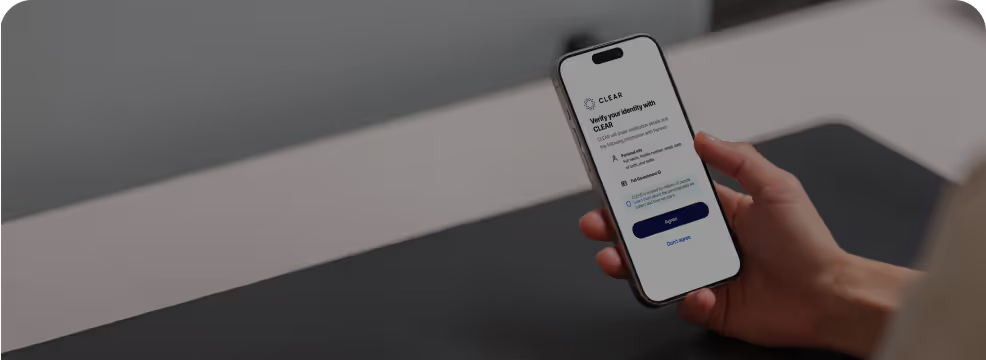We're Here to Help

Manage my CLEAR+
Membership
Membership

CLEAR+
Special Rates
Special Rates
Search Help Articles
Thank you! Your submission has been received!
Oops! Something went wrong while submitting the form.
Filter by Category
How do I contact CLEAR?
CLEAR+ Membership
This is some text inside of a div block.
The fastest way to get help is to chat with our Digital Ambassador, Halo, available 24/7. If you’d like to connect with a live support agent, our team is available from 9am - 8pm ET. To start a chat, click the “Chat with us” button in the bottom right corner of your screen.
For specific inquiries, review our guide below:
- Member Services: For questions about your Membership: memberservices@clearme.com
- Press Inquiries: For members of the media: media@clearme.com
- Privacy Matters: For questions about our privacy policy: privacy@clearme.com
- Investor Relations: For Investor Relations: IR@clearme.com
- International Member Services: CLEARInternationalSupport@clearme.com
To cancel your Membership, add/remove people to your CLEAR Family Plan, or update billing information:
- For fastest service, visit my.clearme.com and log in using your mobile number
- Need more help? Click the 'Chat with us' button in the bottom right-hand corner of your screen.
For general inquiries, questions, or where to use CLEAR:
- Click the 'Chat with us' button in the bottom right-hand corner of your screen.
- Or send an email to memberservices@clearme.com.
What are the special rates for American Express cardholders?
CLEAR+ Membership
This is some text inside of a div block.
Members who enroll in CLEAR+ and pay using select Amex credit cards will receive statement credit to cover a portion or all of their Membership. These benefits only apply to cardholders who pay for CLEAR+ using one of the cards specified below.
Statement credit up to $209 per calendar year:
The Platinum Card® from American Express
The Business Platinum Card® from American Express
American Express Corporate Platinum Card®
American Express Green Card®
Hilton Honors American Express Aspire Card
Amex cardholders can find full details of their card's benefits at americanexpress.com.
What are the special rates for Delta SkyMiles members?
CLEAR+ Membership
This is some text inside of a div block.
CLEAR and Delta are pleased to offer preferred Membership rates for U.S.-based Delta SkyMiles® members.
Diamond Medallion & Delta 360°™ Members: Free annual Membership
Platinum/Gold/Silver Medallion Members and eligible Delta SkyMiles American Express Card Members: $169 annual Membership ($40 savings off the standard CLEAR+ rate)
SkyMiles Members: $199 annual Membership ($10 savings off the standard CLEAR+ rate)
New to CLEAR? Click here to enroll and attach your Delta SkyMiles number to receive preferred pricing.
Existing CLEAR+ Member? Click here to add your Delta SkyMiles number to receive preferred pricing.
What does CLEAR use to verify my identity?
Verify with CLEAR
This is some text inside of a div block.
CLEAR performs certain checks on the information that you provide to us to verify your identity and may share information about these checks with a partner whose services you are choosing to use. This may include checks to confirm that you are you and that the information you provide is accurate. Examples may include confirming that the picture on your ID appears to match your selfie, assessing device fraud risk, or in the case of KYC compliance use cases, that your information does not appear on a sanctions list. With your consent, CLEAR may share these verification details with partners to help unlock their experience for you. Partners may also use this information for compliance reasons, or to help you troubleshoot.
CLEAR+ uses biometrics to replace your ID for faster airport security. Biometrics are unique biological characteristics that can be used to identify you, including your eyes, fingers, and face.
What are the special rates for United MileagePlus® members?
CLEAR+ Membership
This is some text inside of a div block.
United Airlines and CLEAR have partnered to bring more value to United MileagePlus® frequent flyers.
United Global Services members: Free annual Membership
Premier® 1K® members: $129 annual Membership ($70 savings off the standard CLEAR+ rate)
Premier Platinum/Gold/Silver members and United U.S. Credit Card members: $169 annual Membership ($40 savings off the standard CLEAR+ rate)
MileagePlus members: $199 annual Membership ($10 savings off the standard CLEAR+ rate)
New to CLEAR? Click HERE to enroll and attach your United MileagePlus® number to receive preferred pricing.
Existing CLEAR+ Member? Click HERE to add your United MileagePlus® number to receive preferred pricing.
What is CLEAR+ and where can I use it?
CLEAR+ Membership
This is some text inside of a div block.
CLEAR+ is our paid airport Membership. With CLEAR+, you can speed through airport security nationwide in our designated CLEAR+ Lanes at TSA checkpoints. Before you fly, our friendly Ambassadors help you verify You are YOU at a CLEAR Pod for a fast, frictionless experience. In airports with eGates, verify instantly at our eGate and go directly to bag screening—no need to stop at a CLEAR Pod or TSA podium.
Where can I manage my account?
CLEAR+ Membership
This is some text inside of a div block.
Visit my.clearme.com to manage your Membership:
• Upgrade & reactivate Membership
• Add or deactivate family members
• Cancel or adjust renewal settings
• Update billing information
• View and print receipts
Visit a CLEAR airport location and scan your valid photo ID to:
• Update name, date of birth, & address
• Update your photo
How does CLEAR protect my data?
Privacy & Trust
This is some text inside of a div block.
CLEAR's High Assurance Mobile Enrollment is approved by the industry experts at Kantara Initiative at Identity Assurance Level 2 (IAL2). Read more about IAL2 here.
CLEAR has been found by TSA to meet the NIST 800-53 HIGH baseline for security and privacy controls. CLEAR is also certified as a Department of Homeland Security Qualified Anti-Terrorism Technology.
What is CLEAR for Sports & Events?
Sports & Events
This is some text inside of a div block.
Our free designated CLEAR Lanes at stadiums allow all CLEAR Members the ability to enter sports and entertainment venues faster than ever.
Who is eligible to use CLEAR Concierge?
CLEAR Concierge
This is some text inside of a div block.
CLEAR Concierge is available to all CLEAR+ Members traveling from select airports. Please make sure to book at least 30 minutes before your appointment time. All travelers in your party ages 18 and older will need to be CLEAR+ Members, but kids under 17 can join you for free.
Do I need to make an appointment to enroll in TSA PreCheck® through CLEAR?
TSA PreCheck® through CLEAR
This is some text inside of a div block.
Nope! Save time by pre-enrolling online and complete your registration at the nearest participating CLEAR location. No appointment is necessary. Don’t forget to bring all required documentation. Our friendly Ambassadors will be there to help you every step of the way.
What documents are required to enroll for TSA PreCheck®?
TSA PreCheck® through CLEAR
This is some text inside of a div block.
For TSA PreCheck®, you must provide an original or certified copy* of the following documentation to meet identity and citizenship requirements - see below:
List A - ONE document is acceptable from the following forms of identification:
- Unexpired U.S. Passport (book or card) - demonstrates U.S. Citizenship
- Unexpired Enhanced Tribal Card (ETC) - demonstrates U.S. Citizenship
- Unexpired Free and Secure Trade (FAST) Card - designates U.S. Citizenship if indicated on the FAST card
- Unexpired U.S. Enhanced Driver's License (EDL) or Unexpired Enhanced Identification Card (EID) - designates U.S. Citizenship if indicated on the EDL or EIC
- Permanent Resident Card (I-551) often referred to as a “Green Card” - demonstrates Lawful Permanent Resident (LPR) status
- Unexpired Foreign Passport AND immigrant visa with I-551 annotation of "Upon Endorsement Serves as Temporary I-551 Evidencing Permanent Residence of 1 Year" - demonstrates LPR status
- Unexpired Re-entry Permit (I-327) - demonstrates LPR status
A passport cannot be used as a List A document if it is expired**. If it has expired within the past 12 months, it can be used, but only as a proof of citizenship (List B).
List B - At least two documents are required if you do not have a document from List A to present. The documents must include 1.) A valid photo ID, and 2.) A document that meets citizenship requirements (i.e., one document from each column below). Please note, the name on both required documents must match. If you have legally changed your name, you must provide an original or certified name change document (such as marriage certificates and divorce decrees) in addition to the required documentation.
Beginning May 1, 2025, individuals who present non-REAL ID driver's license or state IDs for in-person enrollment or renewal will be unable to proceed with their appointment.
Valid Photo ID
- Unexpired, REAL ID compliant driver's license issued by a State or outlying possession of the U.S.
- Unexpired, REAL ID compliant state photo identity card issued by a State or outlying possession of the U.S.
- Unexpired U.S. military ID card
- Unexpired U.S. retired military ID card
- Unexpired U.S. military dependent’s card
- Native American tribal document with photo
- Unexpired Department of Homeland Security (DHS)/ Transportation Security Administration (TSA)- Transportation Worker Identification Credential (TWIC)
- Unexpired Merchant Mariner Credential (MMC)
Valid Proof of Citizenship
- U.S. Birth Certificate***
- U.S. Certificate of Citizenship (N-560 or N-561)
- U.S. Certificate of Naturalization (N-550 or N-570)
- U.S. Citizen Identification Card (I-179 or I-197)
- Consular Report of Birth Abroad (FS-240)
- Certification of Report of Birth Abroad (DS-1350 or FS-545)
- Expired U.S. passport within 12 months of expiration**
*An original or certified copy of a document must be issued by a Federal, State, Tribal, county, municipal authority, or outlying possession bearing an official seal. Short form or abstract birth certificates and notarized copies of documents are not acceptable.
**A passport cannot be used as a List A document if it is expired. If it has expired within the past 12 months, it can be used, but only as a proof of citizenship (List B). Additionally, an expired U.S. passport may not be presented by itself. It must be presented with at least one other List B document.
***TSA will accept only the following birth records:
- A long-form U.S. state/territory-issued certified/sealed Birth Certificate; or
- A U.S. state/territory-issued certified/sealed Birth Abstract that meets the requirements of a Birth Certificate (Please note that Birth Registration/Certificate of Birth Registration records are not acceptable); or
- A birth certification card that meets the requirements of a Birth Certificate or abstract (see below) (Birth Registration or Notification cards are not acceptable)
Document Requirements for Birth Certificates/Birth Certification Cards/Certified Abstracts of Birth
- Issued by the city, county, or state of birth
- Lists applicant's full name, date of birth, and place of birth
- List parent(s) full names.
- A full name consists of a first and last name; middle name is not required. "Unknown" entries for one or both parents on a valid birth certificate are acceptable, as long as the parent names fields are present. Additionally, a blank space or asterisks (****) in the space where a mother's and/or father's name would be listed will be deemed acceptable, since there is no standard input across agencies to indicate that one or both parents are unknown.
- Has the signature of the city, county, or state official or registrar.
- Has the date filed with registrar's office.
- Has the seal of issuing authority (seals may appear, but are not required to be printed, as an embossed or raised overt security feature).
TSA will NOT accept Birth "Registration" or "Notification" Cards, or Birth Registration/Certificate of Birth Registration records. Cases in which the sole proof of U.S. birth/citizenship is a birth registration record are Invalid Enrollments.
Unacceptable U.S. Birth Documents
- Document illegible due to wear/tear or damaged
- Private hospital-issued document
- Any birth document titled with the word "Registration" or "Notification"
- Foreign Birth document that is not an acceptable State Department record of birth abroad
- State-issued document stating applicant was born in a foreign country
- Puerto Rican Birth Certificates issued before July 1, 2010
- "No Record Certification of Birth" document
- Notarized copies of documents and digital identity documents are not acceptable
What is the cancellation policy for CLEAR Concierge?
CLEAR Concierge
This is some text inside of a div block.
You will be refunded for appointments canceled at least 12 hours ahead of the appointment time and will be issued back to the original form of payment within 7-10 business days. Appointments canceled within 12 hours of the appointment time will not be refunded.
What if my flight is canceled or delayed?
CLEAR Concierge
This is some text inside of a div block.
We understand that plans might change beyond your control in the world of air travel. If your flight is canceled and you’re no longer traveling, simply send an email with the details to clearconcierge@clearme.com and we’ll make sure you’re taken care of. If you need to adjust your booking within 12 hours because of a flight disruption, please contact clearconcierge@clearme.com and we will help you reschedule.
I originally enrolled in TSA PreCheck® with another company. Can I renew with CLEAR?
TSA PreCheck® through CLEAR
This is some text inside of a div block.
Yes! Anyone with an existing TSA PreCheck® membership can renew through CLEAR. You may begin the renewal process as early as 6 months prior to expiration.
What if I’m running early or late for my CLEAR Concierge appointment?
CLEAR Concierge
This is some text inside of a div block.
We hold a window of time before and after your appointment in case you arrive a bit early or behind schedule. Please let your Ambassador know when they reach out over text message, and we will do our best to accommodate you.
Can I change my booking from CLEAR Concierge Express to Gate Service?
CLEAR Concierge
This is some text inside of a div block.
Unfortunately, this is not supported right now. If you’d like to change the type of service, please cancel your original appointment and book the service type you’d prefer.
Can CLEAR Concierge help me with my checked bags?
CLEAR Concierge
This is some text inside of a div block.
Of course! We’ll happily help get your bags to the right place. We’ll meet you where you arrive and help you get to the correct airline baggage counter.
Can CLEAR Concierge help me with a wheelchair?
CLEAR Concierge
This is some text inside of a div block.
If you need a wheelchair, please request assistance through your airline and meet the attendant at their check-in or special services counter. Airline or airport staff must provide wheelchair transport, as CLEAR Ambassadors aren't permitted to push wheelchairs—but we're happy to help with bags and get you to the fastest, most efficient path through the airport once you're checked in.
What if I don’t see any CLEAR Concierge slots available?
CLEAR Concierge
This is some text inside of a div block.
We’re regularly adding more slots to the calendar as we ramp up this service at select airports. If you don’t see an available slot, keep checking back—we release more slots on a regular basis.
Can CLEAR Concierge pick me up at my gate?
CLEAR Concierge
This is some text inside of a div block.
Unfortunately, we don’t offer CLEAR Concierge after your flight. If you would find this service valuable, please let us know in your feedback surveys!
What can Ambassadors help me with after security screening?
CLEAR+ Membership
This is some text inside of a div block.
Our Ambassadors are here to ensure your travel experience is seamless and stress-free. With CLEAR Concierge, our team can help you with your carry-on luggage and bring you to your gate, lounge (if you have access), or a restaurant. Ambassadors can also help you find concessions or restrooms and wait for you for quick stops. Please note that our Ambassadors cannot wait with you at the gate, bring you from a lounge to the gate, watch your children or pets, accompany minors, or accept tips.
What is the difference between CLEAR Concierge Express and Gate Service?
CLEAR Concierge
This is some text inside of a div block.
With CLEAR Concierge Express, our Ambassadors will meet you when you arrive, help you with your luggage, and bring you through the CLEAR+ Lane. With Gate Service, our Ambassadors will also take you beyond security to your gate or anywhere along the way.
How do I escalate an issue with CLEAR Concierge?
CLEAR Concierge
This is some text inside of a div block.
You can reach our team at clearconcierge@clearme.com
Do any credit card companies offer discounts for TSA PreCheck®?
TSA PreCheck® through CLEAR
This is some text inside of a div block.
The following credit cards listed here, cover the TSA PreCheck® application fee as a member benefit. Check to see if your credit card participates.
0 Results
Try a new search with different keywords.